
Success Assured®
Does your team use Excel and PowerPoint as key tools in your collaboration and decision-making?
If so, consider that 86-94% of spreadsheets have significant errors, and that those errors cost companies billions of dollars every year!
Worse, PowerPoint is selling (distorting) that (erroneous) data, leading your team to make decisions (mistakes) they wouldn't otherwise make!
ABOUT SPREADSHEETS
Powerful, but Problematic
The electronic spreadsheet (e.g., Microsoft Excel, Lotus 1-2-3, Visicalc) is arguably the highest societal impact software in history as it has enabled “end user development” of a wide variety of useful computational tools in almost every industry worldwide.
However, the spreadsheets have proven to be error-prone and hard to audit:
-
Studies have shown that 86-94% of the spreadsheets being used (not just in existence, but regularly used) contain errors. [Pan2000] [Pow2009] [Pan2015]
-
It is extremely difficult to audit spreadsheets and thus rarely done. [Pow2008]
-
And even where auditing is done, error detection rates tend to be low, and even lower as complexity rises. [Pan2015]
-
With weak typing and no support for units of measure, and a design that emphasizes flexibility and ease of authoring, automated error detection is very limited. [Boc2016]
-
The difficulty in auditing combined with the lack of any way to control who edits what portions of spreadsheets make spreadsheets easy targets for fraud and manipulation. [But2002] [Pan2005] [Mit2005]
Worse, the spreadsheet comes with a number of other negative impacts:
-
The cloning or make-a-copy-oriented approach to reuse inherent to the spreadsheet model results in proliferation of errors and makes it nearly impossible to reliably fix errors even after they are discovered. [Boc2016]
-
Continuously improving spreadsheets is similarly extremely difficult, resulting in the risk of introducing errors becoming a barrier to further innovation.
-
Collaboration on the contents of spreadsheets is difficult for the same reasons, reinforcing the silos of expertise that cause many business problems, and forcing undesirable computational hand-offs within business processes.
-
The natural two-dimensional structure of spreadsheets makes analysis of multi-dimensional problems awkward, introducing unnecessary complexity, and resulting in over-simplification and reduction of system-level understanding.
-
Having no straightforward way to handle uncertainty results in most spreadsheets just handling nominal values, resulting in faulty assumptions about the certainty of the data and the resultant calculations.
The European Spreadsheet Risks Interest Group (EuSpRIG) website has a list of 89 “Horror Stories” that were caused by spreadsheet errors.
Many billions of dollars in losses each year can be attributed to erroneous spreadsheets. [Boc2016] And that does not include the significant dollar impacts of reduced collaboration, innovation, continuous improvement, and multi-dimensional understanding caused by the inherent deficiencies in the electronic spreadsheet model.
A Related Story...
In the late 1800's, talented engineers all over the globe were engaged in the race to be the first to succeed in manned, powered, heavier-than-air flight.


Like many others near the turn of the century, the Wright Brothers' early efforts were thwarted by data that had been previously miscalculated by others, but assumed to be correct.



While still using the same approach to problem analysis & collaborative decision-making as everybody else, Wilbur Wright asserted, “Man would not fly for fifty years.”







ABOUT SLIDEWARE & PRESENTATION SOFTWARE
Great for selling, but not for decision-making
-
One study has shown that when data is presented in a simple table or simple graph, they decide roughly the same rating; when the same data is presented as fancy PowerPoint slideware, they decide a distinctly higher rating.
-
Another study showed students performed more poorly on quizzes if fancy PowerPoint graphics were presented, rather than simple text.
-
Yet another study showed students retain 15% less information when a presentation is complemented with PowerPoint slideware.
Slideware "induced stupidity, turned everyone into bores, wasted time, and downgraded the quality and credibility of communication." -- Edward Tufte
"When used poorly, PowerPoint makes an organization dumb. When used well, PowerPoint makes that organization even dumber!" -- Geoffery James, Inc.
"That's why, incidentally, that PowerPoint is so excellent a Sales tool (as opposed to productivity tool). PowerPoint dumbs the customer down, making them more likely to make a buying decision based on bells and whistles rather than actual information." -- Geoffery James, Inc.
When in a presentation and an expert in the audience points out a flaw in the information on the slides, how often does the presenter make the change to the slides on-the-fly to make sure that the new knowledge is being properly understood by everyone in the discussion? Almost never? What if they were drawing on a whiteboard? Almost always? PowerPoint tends to make discussions one-way, such that you should be asking the presenter, "You're using PowerPoint... so, are you wanting to discuss this, or are you just trying to sell me something?"
Given all that, do you really want your decision makers communicating to each other via PowerPoint? If you want rapid learning and intelligent decision-making, you want to do like Jeff Bezos did at Amazon: ban PowerPoint for internal meetings.




Samuel Langley succeeded in selling his institution and the War Department to invest $70,000 (over $2M today), but his Aerodrome never flew (it dove straight into the river)...

Some related questions...
Is your Knowledge Management software delivering consistent Knowledge Reuse? or just extra organizing and searching work?
Knowledge Reuse?

Is your Collaboration software resulting in Shorter and More Effective Meetings?
Shorter Meetings?

Is your Project Planning software resulting in projects that consistently finish on-time, on-budget?
On-Time? On-Budget?

ABOUT OUR SOLUTION
Your team is using the wrong software!
Give Success Assured® a try!
Success Assured® is a non-spreadsheet alternative for “end user development” and collaborative visualization and presentation. It is certainly not a replacement for all uses of spreadsheets and presentation software, but rather an alternative that can be far more effective for many uses, particularly the support of complex decision-making, problem-solving, and optimization. Success Assured® is designed to:
-
use superior visualization to enable effective collaboration, review, and audit, even across different disciplines (areas of expertise)
-
enable editing of those visuals to be quicker-to-edit than a whiteboard, encouraging them to be modified on-the-fly during collaborative discussions
-
enable dynamic "zooming in & out" and linking such that the audience can easily redirect the discussion, rather it needing to follow the pre-determined path
-
enable ownership & control by qualified experts while enabling inputs across disciplines of expertise
-
use a superior structural organization to enable much easier multi-dimensional analysis and to increase reusability
-
enable set-based (rather than single-point) computations and analyses for efficiency and flexibility, increasing reuse and reducing complexity and errors
-
enable more natural / visual exploration of the multi-dimensional decision space, increasing innovation and collaboration
-
enable human-in-the-loop optimization that corresponds better to how people need to make decisions
-
use a structure that exposes the cause-and-effect relationships that can drive better decision-making and problem-solving
-
enable set-based data analysis that exposes worst-case limits and safe vs. unsafe regions for making wise decisions, even in the face of uncertainty
-
prevent the common mistakes in statistical analysis and risk management, and avoid models that miss key anomalies or catastrophic failure points
-
leverage strong typing, units of measure, and dimensional analysis to automate error-checking of the end-user formulations, further reducing mistakes, and simplifying “end user development” by automating some of the most error-prone work (like converting between different units of measure)
-
leverage the natural 2D mathematical notation for equations, along with use of visual cues to aid in human reading and auditing of those equations to further reduce errors and improve collaboration and analysis
Returning to our Story...
The Wright Brothers shifted to a superior process in the fall of 1901 when they stopped designing new airplanes, and instead started designing ways to close the key knowledge gaps that they had identified:
-
generation of lift & drag by the wings
-
the power to overcome the drag
-
balancing and steering once in flight
So, instead of designing their next airplane...

... they instead designed things like a wind tunnel that allowed them to capture data on hundreds of different wing designs and plot those to give themselves deeper understanding of the sensitivities of lift & drag to their airplane design decisions.

Some Key Visual Models
People are natural story-tellers. So, each Knowledge Brief is designed to tell a problem-solving or decision-making story as a series of visual models.
The visual models ensure that all participants in the collaboration are understanding the knowledge the same way, communicating clearly, in a way that they can identify bad assumptions or missing linkages.
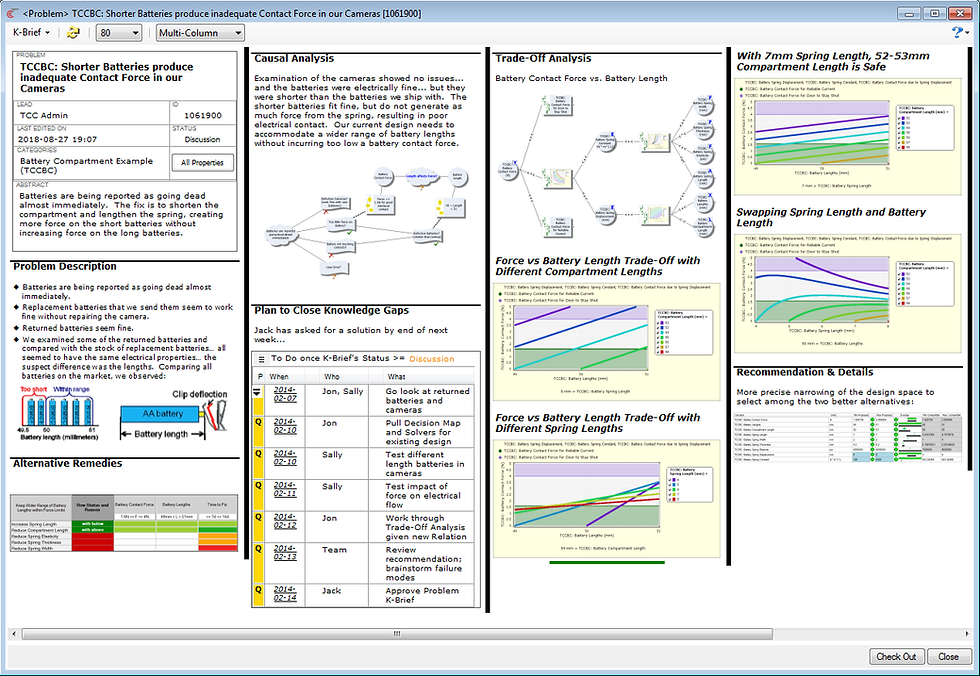
Simple visual diagram that allows experts in different domains explain the causal impacts their decisions will have on the targeted customer interests, identifying the key knowledge gaps.
Causal Maps

Shows alternatives in the rows, targeted customer interests in the columns, and evaluations or impacts in the intersections, either as colors, numbers, or text.
Alternatives Matrices

Quickly annotate photographs with pointers, measurements, or zoomers to isolate what's important while showing it in context. Meant to make common annotations easier than a whiteboard.
Annotated Pictures

Once you capture the knowledge of the causal relations such that you can compute charts and solvers, this tool lets you set those up visually, with a familiar Map interface.
Trade-Off Decision Maps

Navigate your multi-dimensional decision space even though you can only see 3 dimensions at a time by being able to quickly configure charts showing different 3D slices.
Trade-Off Charts

For each related Decision, the Trade-Off Solver lets you compute the full set of what is possible, and then supports human-in-the-loop optimization via an efficient eliminate-the-weak process.
Trade-Off Solvers

Just 2 years after switching to a superior analysis & collaborative decision-making process, the Wright Brothers had such confidence in the knowledge and calculations that went into their next airplane design that, despite pilot error leading to a crash and broken rudder, they telegraphed home “success assured keep quiet”. Three days later, with no design changes, just a rudder repair, they became the first to fly a powered heavier-than-air airplane!

What's the point of this story? Although we have talked a lot about the Success Assured® features that make it better for complex decision-making than spreadsheets and slideware, what’s really important is the superior set-based analysis & collaborative decision-making process that it enables! That can be game-changing!
To learn more on Success Assured® software, watch this short 2-minute video:

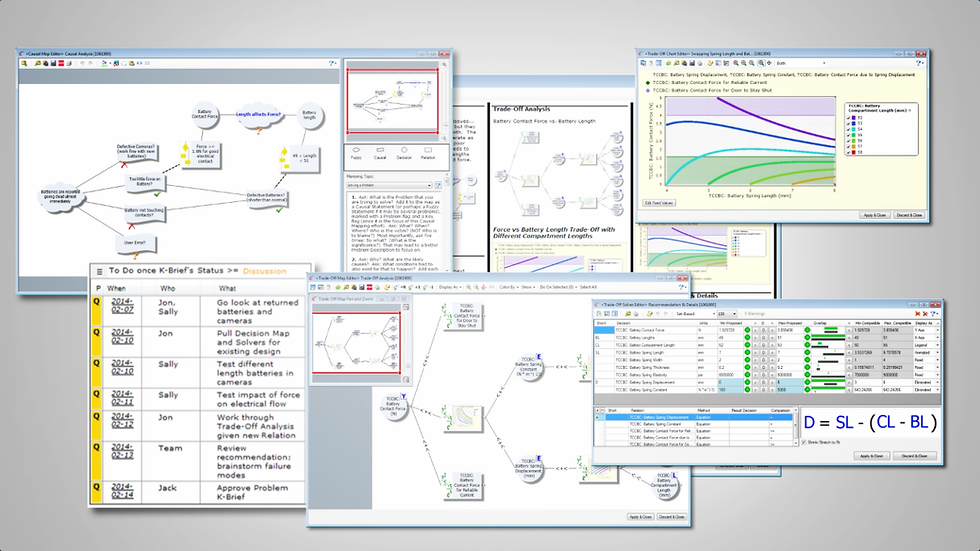
Success Assured®
Contact Us to Schedule a Demo today!
Do you have a spreadsheet that your team used to make some critical decisions? If so, send it to us and we'll even demo using your own data!
Confidently make decisions you won't need to change...

Contact Us
If you have questions, would like a demo, or would like to schedule us to visit you, please email us at Answers@TargetedConvergence.Com. Alternatively, you may call us at 1-888-LRN-FRST (1-888-576-3778). Either way, we'll route you to the right person.
Or if you prefer, you can send email direct to:
-
Our Sales Team at Sales@TargetedConvergence.Com.
-
Our On-the-Job Coaching Team at Mentors@TargetedConvergence.Com.
-
Our Software Support Team at Support@TargetedConvergence.Com.
-
Our Website Team at Webmaster@TargetedConvergence.Com.
-
Our Accounting Team at Accounting@TargetedConvergence.Com.
-
Our Human Resources Team at HR@TargetedConvergence.Com.
After 10 years in Carrollton, we have moved a few miles south to the prestigious Las Colinas region of Irving, TX:
Targeted Convergence Corporation
320 Decker Dr #254-03
Irving, TX 75062-3999
You can visit (and Like! or Follow) us at our official pages on LinkedIn and Google Maps.
Want to learn a little more on the superior process that the Wright Brothers adopted that led to them establishing that "Success is Assured"?
No problem -- we tell the complete story in the Introduction to our new book, Success is Assured. To learn more about that book, you can watch a 2-minute video trailer for it here.
Want to see an example that's a lot more complex than the Wright Flyer? And that is actually done using our Success Assured® software?
No problem -- Part 2 of our new book Success is Assured walks step-by-step through a collaboration between the US Navy, an unmanned aircraft supplier, a jet engine supplier, and an IR detector supplier, using our software to build maps and charts.

